Missing Labels
I recently received a request to fill in a survey for a company who provide me with a service. I quite like a survey so thought I would have a look.
I have read a lot about surveys and even created a few myself, so I know how hard it can be to write good survey questions which will actually get you useful answers. And how you need a good balance of multiple choice and free text answers so that people will fill in the whole thing rather than get bored half way through.
I also know that the design of a form is also very important. Breaking it up so people do not get put off by a very long list of questions, but also making it easy to see how far through they are.
And making sure they can see the full question and set of answers at all times as people do not remember things very well.
But I do not think I have ever come across a survey where the labels were missing from the answers.
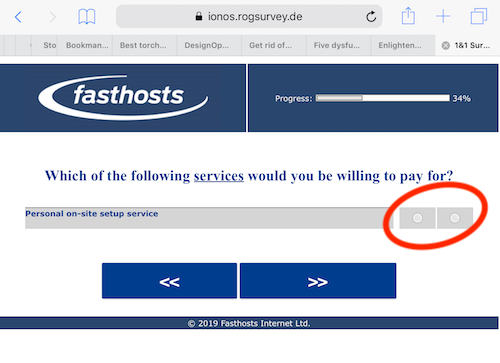
The way some of the questions were worded suggested that maybe they were aware of this and that I should be able to guess which way round the answers went (0 being bad 5 being great? maybe) But then I got to the question ‘which of the following services would you be willing to pay for?’ with two radio buttons to choose from. I assume they represented ‘yes’ and ‘no’, but which was which I have no idea.
I gave up at this point. Even if I had gone on, guessing which one was yes and which was no (if those are even the correct options) someone else filling it in would have guessed something else.
So their survey is really a waste of time. If I am guessing which way round the answers go then they have no idea which way I decided on and so while I might have meant to say I thought their services were great, maybe I marked them down as dreadful.
Maybe this was just an issue on ipad, but then how will they know who had the labels and who didn’t.
So if you are creating a survey and you have worked hard on your questions and thought about the layout of your form, do make sure you test it out to make sure it is working correctly before sending it out into the real world so you do not waste all that time and effort.
